Access to many of the databases provided by McCain Library is restricted to current Erskine students, faculty, and staff. To obtain access to these databases from home or any other off-campus location, users are required to authenticate access.
- When attempting to access a database from off campus, an authentication screen will appear after the database link has been selected.
- Add code for McCain Proxy login.
- When you see this screen, enter your Last Name and your Erskine ID Number (or McCain Library Borrower’s Card number) in the appropriate boxes and click the Login button. Once the system authenticates your status as a current Erskine student, faculty or staff member, you will be given access to the resource.
Problems logging in? Try these troubleshooting tips:
Do you have an Erskine ID or McCain Library Borrower’s Card?
If you have a card but are experiencing problems, contact McCain Library.
If you don’t have a card, contact Erskine I.T. to request an Erskine ID card and be assigned an ID number. Next, contact McCain Library to request off-campus access to the library’s online resources. Be sure to include your ID card number.
Is your card current?
If you are not sure if your Erskine ID number is still valid or if you have forgotten your ID number, email McCain Library or give us a call at (864) 379-8714.
Are you making a common login mistake?
Did you type your last name and ID number correctly? Try them again just to be sure.
Still having problems?
Email McCain Library or call Bob Santee at (864) 379-8714.
Many of the library’s electronic resources (databases and online journals) require a login from off-campus. This is necessary due to licensing restrictions on access. During the login process, current Erskine students, faculty, and staff are able to authenticate their status as eligible users.
Erskine Students, Faculty, and Staff Members: When you attempt off-campus access to one of the library’s electronic resources with restricted access, you will first be taken to a McCain Proxy Login screen.
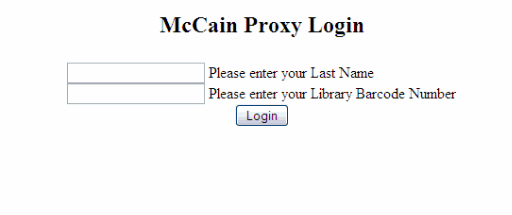
When you see this screen, enter your Last Name and the number from your Erskine ID or McCain Library Borrower’s Card in the appropriate boxes and click the Login button. Once the system authenticates your status as a current Erskine student, faculty, or staff member, you will be given access to the resource.
If you have an Erskine ID card, use your last name as it appears on the front of your ID and the barcode number that also appears on the front of your card.
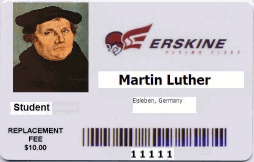
If you have a grey McCain Library Borrower’s Card, use the barcode number that appears on the back of your card (the letters E and C followed by five numbers).
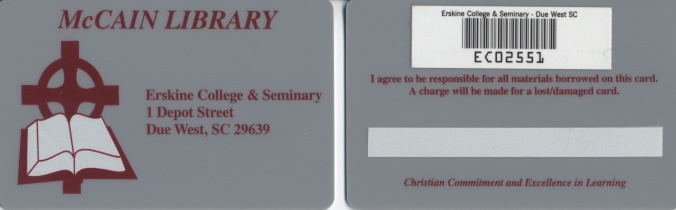
Problems logging in?
Read these troubleshooting tips:
Do you have an Erskine ID or McCain Library Borrower’s Card?
If you do have a card but are experiencing problems, contact library@erskine.edu.
Don’t have a card? Contact Erskine I.T. to have an Erskine ID made and be assigned an ID number. Next, contact library@erskine.edu to request off-campus access to the library’s online resources. Be sure to include your ID card number.
___________
Is your card current?
If you are not sure if your your ID number is still valid, email library@erskine.edu or give us a call at (864) 379-8714.
___________
Are you making a typical login mistake?
Did you type your last name and ID number correctly? Try them again just to be sure.
___________
Still having problems?
Email library@erskine.edu or call (864) 379-8714.
